Sedona Power Platform Services
What is the Microsoft Power Platform?
The Microsoft Power Platform is a powerful set of applications that allow you to automate processes, build solutions, analyze data, and create virtual agents.
The idea of the Power Platform came from the vision of recognizing that organizations have an increasing flow of data everywhere. Along with the belief that organizations can harness data and gain insights to drive business processes in intelligent directions.
The Four Power Platform Components:
Power BI is a business analytics tool
Power Apps is application development for low to no code apps
Power Automate (formerly known as Flow) enables process automation
Power Virtual Agents are intelligent virtual bots
Why Power Platform?
Many organizations believe their data is not being used to their full capacity or full extent. Power Platform helps to make the data meaningful for users, systems, and essentially makes data work for your business.
How can Sedona help you leverage Power Platform?
Services:
01
Analyze
Discover intelligent insights in diverse data through data mining and analysis.
02
Act
Build low-code solutions to business challenges.
03
Automate
Streamline processes with no-code automation.
04
Assist
Handle routine inquiries at scale with no-code chatbots.

Sedona Experience
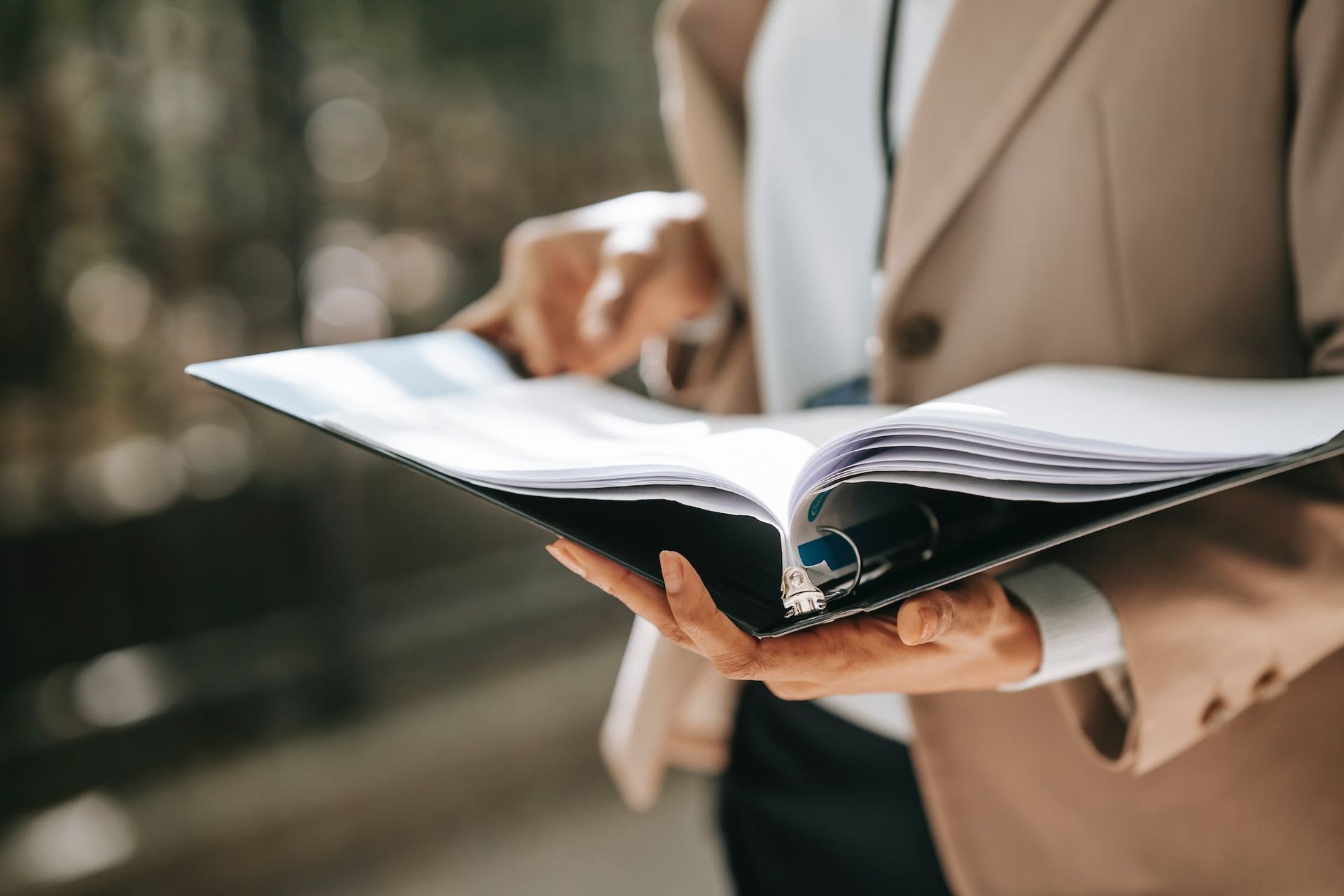
Slide title
Automated Operational Reporting
Collects information from multiple locations on a daily/monthly/quarterly/custom basis and automates the creation of consolidated operational reporting. Reduces the manual and time-consuming efforts around creating time-sensitive reports. Our automated reporting lowers the risk of errors, greatly reduces redundant data entry, and eliminates specific costs around manual reporting.
Button
Slide title
Project Dashboards
Dashboards can be provided for any project, business, organization, etc. where data exists to support the analytics and reporting needed. Includes filters for various views, a design and presentation to meet business needs, calculations to demonstrate progress and results, etc. Dashboards are highly customizable and can be incorporated into multiple of ways to present to users within communication plans.
Button
Slide title
Resource Certification Tracking & Expiration Dates
Enables the creation and maintenance of a list of resources and tracks their certifications and expiration dates. Includes the tracking of continuing education, training, and technical certification hours. The solution can integrate with other systems to receive contact and certification information. This enables one standard across multiple locations, terminology, process, and tools. The solution reduces cost by replacing manual tasks performed across location to ensure coverage. Includes analytics of certification coverage and upcoming expirations.
Button
Slide title
Automated Form Routing, Approval, and Notification
Automated processing for routing and approving one or many forms. The approvals can take different paths depending on the type of process or project being approved. Approvals can be consecutive or parallel. Notifications are sent to all approvers, who can provide their approval or disapproval via mobile or desktop devices.
Button
Slide title
Resource Availability Management
Manages resource availability including time-off requests, weekends, and holidays to ensure coverage. Includes notification information needed to easily contact resources. Resources can view a coverage calendar and maintain their own unavailable time using mobile and desktop applications. Includes functionality for resources to swap coverage and receive necessary approvals. Includes analytics and reports of coverage, and resource use of unavailable time, such as holidays and weekends.
Button
Slide title
Safety Action Requests
Allowing all users the ability to quickly enter a safety issue which is then sent to the staff in charge of Safety. The issue is assigned a rating, sent for approval, and its status is tracked to ensure the issue is resolved. Includes analytics, such as tracking the length of time needed to solve safety issues, analytics by type of safety issue, by location, etc.
Button
Want more information?
600 35th Avenue
Moline, IL 61265
1.877.854.3548
Services
Dealer Solutions
All Rights Reserved | Sedona Technologies®
Quality Assurance | Privacy & Security | Terms of Use | California Consumer Privacy Act (CCPA) Applicant Notice | Transparency in Coverage (TiC)
Sedona Technologies is a member of The Sedona Group® of Companies



